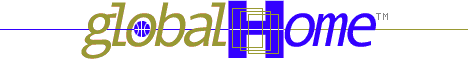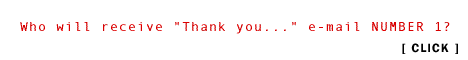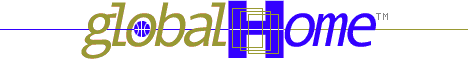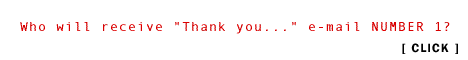Guest Books [more] Guest Books [more]
At theGuestBook.com you can create as many guest books as you like. Try creating them per content page or theme.
 theGuestBook.com Guest Book theGuestBook.com Guest Book
 How to set up How to set up
Sign up...
Click theGuestBook.com... Click "Get your own free GuestBook from TheGuestBook.com" link... Click "ACCEPT...
Fill out "Opening New GuestBook account" form... Click NEXT...
The next screen will give you your ACCOUNT number and PASSWORD... WRITE DOWN AND SAVE THESE...
COPY code and paste onto HTML page where you want the link to your guest book to appear...
See below... Default...
[
Sign my GuestBook ] - [ Read my GuestBook]
[ GuestBook by TheGuestBook.com ]
See below... I ADDED the globalhome.com globe image...
[
Sign my GuestBook ]  [ Read my GuestBook] [ Read my GuestBook]
[ GuestBook by TheGuestBook.com ]
Please e-mail your suggestions and additions regrading this how to guide page to us.
Return to guides main page.
|