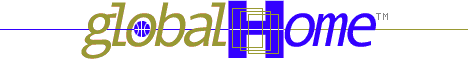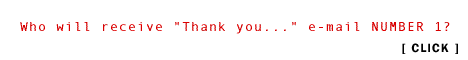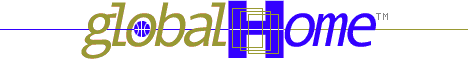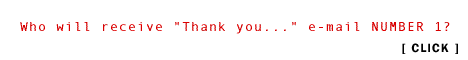Home Pages [more] Home Pages [more]
HomePage.com gives you the ability to set up a basic home page that you can edit with no knowledge of HTML. The it will take you about 30-minutes to set up a basic page. It is very easy to use.
 HomePage.com at http://www.homepage.com and sign up HomePage.com at http://www.homepage.com and sign up
 Login and explore Login and explore
Once you have registered you will see a management screen...
Click "View Your Site"...
Click "Make a New Page"...
Click "Welcome Pages"...
Set up your page...
Give page a "TITLE"...
Name the "FILE"...
Click CONTINUE...
Customize your page by clicking on the changeable items...
You can build a banner for this page and upload it and also change photos and text...
They have an online library of art that you can use as well... See "coffee cup"...
You can also add HTML tags to images that you have online elsewhere on the web... See gH logo and link...
See sample we set up at...
 Other features Other features
You can set up an E-MAIL address...
You can set up a PHOTO ALBUM... see sample
You can CREATE A TOTALLY UNIQUE PAGE and upload it...
Create page...
Login and go to "Create New Page"... Go to "Manage Your Site"...
Click "UPLOAD FILES"...
Browse and find your UNIQUE PAGE file... and any associated images...
Click "UPLOAD THESE FILES"... see sample...
 Other options Other options
Like creating a online store and stocking it with available products... see sample...
Please e-mail your suggestions and additions regrading this how to guide page to us.
Return to guides main page.
|