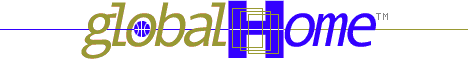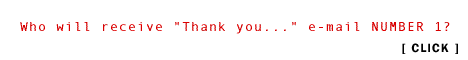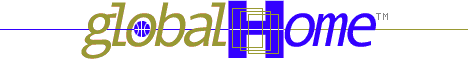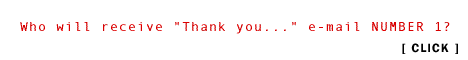Home Pages [more] Home Pages [more]
HomePage.com gives you the ability to set up a basic home page that you can edit with no knowledge of HTML. The it will take you about 30-minutes to set up a basic page. It is very easy to use.
 Tripod.com at Tripod.Lycos.com and sign up Tripod.com at Tripod.Lycos.com and sign up
Click "Sign up now for FREE HOMEPAGES on Tripod!"...
Fill out form... Uncheck boxes if you DON'T want to get that stuff...
Follow the directions... Make sure you save your USER NAME and PASSWORD...
NOTE if you have already signed up with LYCOS htmlGEAR you can use that user name and password...
After you login you'll see the "Get Started Screen"... Explore...
Click FREE FORM... Here's where you can, if you know HTML code create acutom page... Follow directions... Expore the "DROP DOWN MENU" (select building supplies)... Select "Color Palette"... THis will give you the HTML code for colors... Select color and replace the BGCOLOR="#FF0000" code below with your new color... Then Select "Chat Room"... Put tiltle in... Copy code and paste into your Tripod page "Begin typing here......" area...
You can also add HTML that you built in some other program like PageMill or GoLive and paste it into the "Begin typing here......" area...
You can also PASTE IN other code like the pass-it-onGEAR code (see Share)
 Take a look at the CUSTOM sample page we set up... Click "Quick Page" for... NOTE that Tripod has a "QUICK PAGE" template (see our QUICK sample) for those of us that don't like to write HTML... Quick but not pretty...
Take a look at the CUSTOM sample page we set up... Click "Quick Page" for... NOTE that Tripod has a "QUICK PAGE" template (see our QUICK sample) for those of us that don't like to write HTML... Quick but not pretty...
Explore other options... Like adding a "Message Board"... NOTE that you can add HTML and links to message board text area...
NOTE if you build the page locally the CHAT, HOROSCOPE, etc. will NOT WORK until the page is saved to the server...
Tripod has a GREAT deal of COOL interactive and informational components that you can easily add to any style page you design...
OH, don't forget to send us your Tripod URL...
Please e-mail your suggestions and additions regrading this how to guide page to us.
Return to guides main page.
|