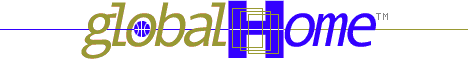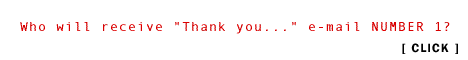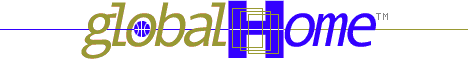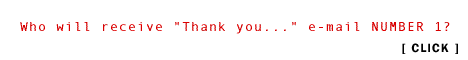News [more] News [more]
Create Your Own Newspaper is probably the easiest to use news personization site you'll find. Not very pretty but it has a vast number of national and international news, cartoon, weather, information and option sites that you can organize quickly into your own online newspaper.
 Create Your Own Newspaper main page Create Your Own Newspaper main page
 How to set up How to set up
Go to... Create Your Own Newspaper...
Click on "CReAte Your FREE Newspaper"...
Fill out new user information...
Follow the set up instructions...
Advanced settings will allow you to set the number of headlines displayed from each news source... NOTE there are scores of sources to select so you might want to limit the headlines to one from each source if you plan to select a lot of news sources... And other stuff... Click SAVE CHANGES...
Return to first set up screen... Click NEXT...
Select news sources... Click BOXES to select... ADD "Custom sources" like local news URL... Click ADD... Click NEXT...
Select news sources... Click BOXES to select... ADD "Custom sources" like local news URL... Click ADD... Click NEXT...
Etc... This takes you through a selection process from sources at the bottom of page...
After you have selected all the news, snippets and cartoons that you'll read while you should be working... Set the SELECTION ORDER... Then Click PUBLISH MY NEWSPAPER...
You'll get a page with the URL for you newspaper... Click on it and then BOOKMARK it IMMEDIATELY so you don't lose it...
See my sample...
Then from MENU at top of NETSCAPE browser SELECT "VIEW"... Select "PAGE SOURCE"... Save this HTML file as crayon.html so you can pick URLs off it and insert them on your personal home page...
This site is great to get links from to then put on your home page... See "Snippets"...
Please e-mail your suggestions and additions regrading this how to guide page to us.
Return to guides main page.
|