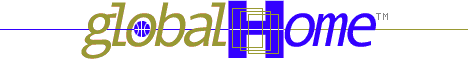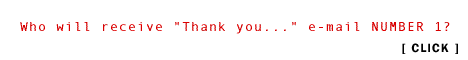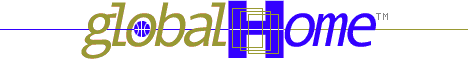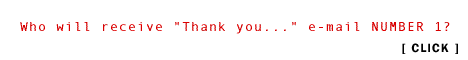News [more] News [more]
Build a portal page at MyWay
 MyWay portal page MyWay portal page
 How to set up How to set up
Sign up...
Click Account Info text link...
Enter registration information... I did not fill in the bottom portion...
Next screen you see customixation options...
Click "add content"... Check content boxes that you want to add... Click OK...
Click "change color"... Check content box of clors that you want to use... Click OK...
The triangles in content area allow you to move areas up or down the page... Roll Mouse over triangle... See pop-up window... Click "Move up"...
Then customize "Local" area... Enter zip code... Click GO...
Use the triangles to "Minimize" areas that you do not use or want...
Customize "Favorite Links" area... Click "Add Yours Here"... Add...
Go on to customized other areas, e-mail, chat...
Clicking "Help" will give you a tutorial of how to set up your MyWay portal page...
NOTE that you will need to enter your e-mail and password to sign in so write them down...
OH, don't forget to send us your MyWay URL...
Please e-mail your suggestions and additions regrading this how to guide page to us.
Return to guides main page.
|